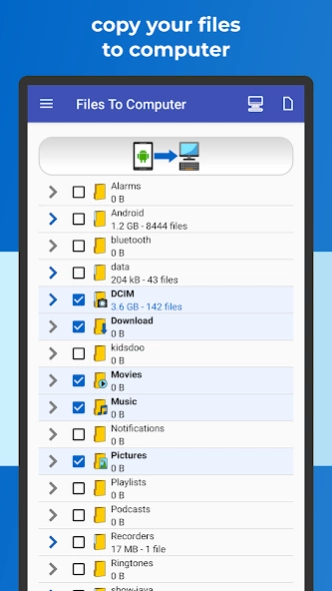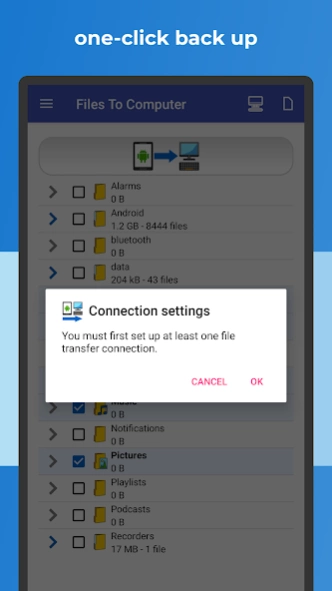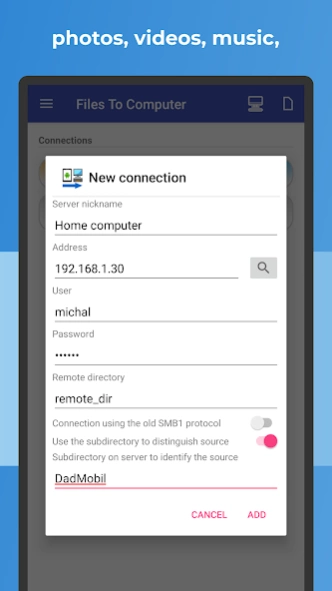Files To Computer, PC, NAS 1.04
Free Version
Publisher Description
Files To Computer, PC, NAS - Backup made easy! Quickly copy files to your computer, NAS using SMB, SFTP, FTP.
With 📂 FILES TO COMPUTER, you can easily transfer, back up, and manage your files, photos, videos, and music from your mobile device to your 🖥️ computer or 🔄 NAS server using protocols such as 📁 SMB (Samba - shared directory), 🔐 SFTP, or 📂 FTP.
Key features:
✔️ Effortlessly back up files, photos, videos, and music to your computer or NAS server with a single, user-friendly click.
✔️ Free up device storage by deleting files after successful backups.
✔️ Enjoy a fast, intuitive, and cable-free experience.
✔️ Compatible with Android Go devices.
Regular use of FILES TO COMPUTER enables you to back up your device's storage to your computer or NAS server with one click. Efficiently back up and manage photos, videos, and music from your device while freeing up valuable device storage space.
Keep your files safe by creating consistent backups on your computer or NAS server. The application intelligently avoids duplicating existing files and ensures an organized and updated backup.
Connect to a computer or NAS server, select the files you want to back up or transfer, and manage your files efficiently with a simple click. Choose specific file types for faster backups.
This app is particularly useful for devices with limited internal storage, those without an SD card slot, or users who want a hassle-free way to securely back up files to your computer or NAS server.
Recommended devices: Samsung Galaxy, Nokia, Motorola, HTC, OPPO, Lenovo, Asus, Sony Xperia, Alcatel, Vodafone.
Ensure the longevity of your files by backing them up to your computer, PC, or NAS to protect your most important content and memories. Utilize FileBackup, PhotoBackup, VideoBackup, and MusicBackup for comprehensive and secure file management with a straightforward one-click process.
Experience advanced file management with FILES TO COMPUTER:
Unlock powerful file transfer capabilities with industry-standard protocols:
• 📁 Samba (SMB): Seamlessly share files between devices on your network.
• 🔐 Secure File Transfer Protocol (SFTP): Safeguard your data during transfers with enhanced security.
• 📂 File Transfer Protocol (FTP): Versatile file management with FTP.
Effortlessly optimize your file handling, ensuring efficient backups and organized storage. Upgrade your file transfer experience with FILES TO COMPUTER, designed for convenience and security. Explore a seamless and intuitive file management journey
About Files To Computer, PC, NAS
Files To Computer, PC, NAS is a free app for Android published in the System Maintenance list of apps, part of System Utilities.
The company that develops Files To Computer, PC, NAS is Michal Bukáček. The latest version released by its developer is 1.04.
To install Files To Computer, PC, NAS on your Android device, just click the green Continue To App button above to start the installation process. The app is listed on our website since 2024-04-19 and was downloaded 0 times. We have already checked if the download link is safe, however for your own protection we recommend that you scan the downloaded app with your antivirus. Your antivirus may detect the Files To Computer, PC, NAS as malware as malware if the download link to cz.bukacek.filestocomputer is broken.
How to install Files To Computer, PC, NAS on your Android device:
- Click on the Continue To App button on our website. This will redirect you to Google Play.
- Once the Files To Computer, PC, NAS is shown in the Google Play listing of your Android device, you can start its download and installation. Tap on the Install button located below the search bar and to the right of the app icon.
- A pop-up window with the permissions required by Files To Computer, PC, NAS will be shown. Click on Accept to continue the process.
- Files To Computer, PC, NAS will be downloaded onto your device, displaying a progress. Once the download completes, the installation will start and you'll get a notification after the installation is finished.